1. Introduction to HTML5
1.1 Introduction to HTML5, What Is HTML5? Features of HTML5, Introduction to Web 2.0 and Web 3.0
1.2 History And Major Actors
● A Little Retrospective ● What Is The W3C? ● What Is The WHATWG?
1.3 Getting Started With HTML5
● Feature Detection ● Support For Legacy Browsers
1.4 Structure of a Web Page
● HTML5 DOCTYPE ● Page Encoding ● New And Updated Elements ● New Attributes ● Deprecated Elements And Attributes
1.5 Audio and Video
● The State of Web Audio And Video Based On Plug-in ● Attributes And Methods ● Understanding Audio/Video Events
1.6 HTML5 Canvas
● Overview Of Graphics In The Browser ● Canvas Vs. SVG ● Using A Canvas
1.7 Forms
1.8 Working With Paths
● Drawing Straight Lines ● Drawing Circles Or Arcs ● Drawing Text ● Drawing Images
1.9 Understanding Transforms
● Translation ● Rotation ● Scaling
2. CSS3
2.1 Introducing CSS3
● What is CSS3? ● The History of CSS
2.2 Selectors and Pseudo Classes
● Attribute Selectors ● The Target Pseudo-Class ● UI Element States Pseudo-Classes
2.3 Fonts and Text Effects
● Fonts on the Web ● Font Services ● The @font-face Rule
2.4 Colours, Gradients, Background Images, and Masks
● Colour ● The Opacity Property ● Backgrounds
2.5 Transitions,Transforms and Animations
● Transitions and Transforms
2.6 Embedding Media
● Video Formats ● Styling Video
3. JavaScript
3.1 Introduction to Javascript,Types of Scripts with suitable example
3.2 Control and looping structure
3.3 Various Operators in Javascript with Example
3.4 Array its Types
3.5 Event Handling with Example
3.6 Math, Date and String objects with Example
3.7 DOM Objects
3.8 Form Validation
3.9 Dynamic effect using Javascript
4. Jquery
4.1 Intro to jQuery
● Need of jQuery ● Advantages of jQuery ● JQuery versions ● Features
4.2 Retrieving Page Content
● Using selectors ● Using filters ● Child,visibility, and content filters in jquery
4.3 Manipulating Page Content
● Creating, getting, and setting content ● Manipulating attributes ● Inserting content ● Wrapping, replacing, and removing content
4.4 Methods in jQuery
4.5 Events in JQuery
4.6 Animation in JQuery
4.7 Plugins in JQuery
5. PHP
5.1 Installing and Configuring PHP
5.2 Introduction
● PHP and the Web Server Architecture, PHP Capabilities ● PHP and HTTP Environment Variables
5.3 PHP Language Core
● Variables ● Constants ● Data Types ● Operators ● Working with Arrays
5.4 Decision Making , Flow Control and Loops
5.5 Error Handling and Reporting Considerations
5.6 Creating a Dynamic HTML Form with PHP
5.7 Database Connectivity with MySql
● Connection with MySql Database ● Performing basic database operations(DML) Insert, Delete, Update, Select)
5.8 Using GET, POST, SESSION, and COOKIE Variables


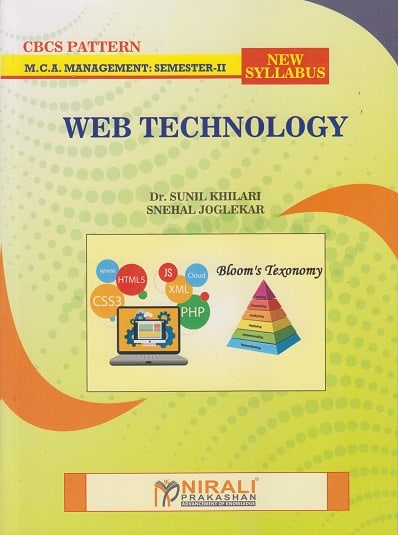
 Zoom
Zoom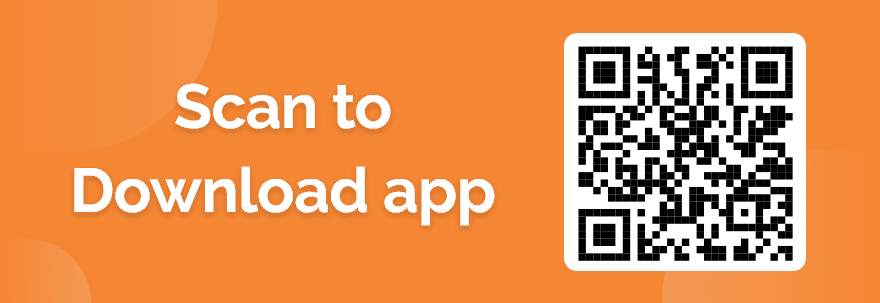
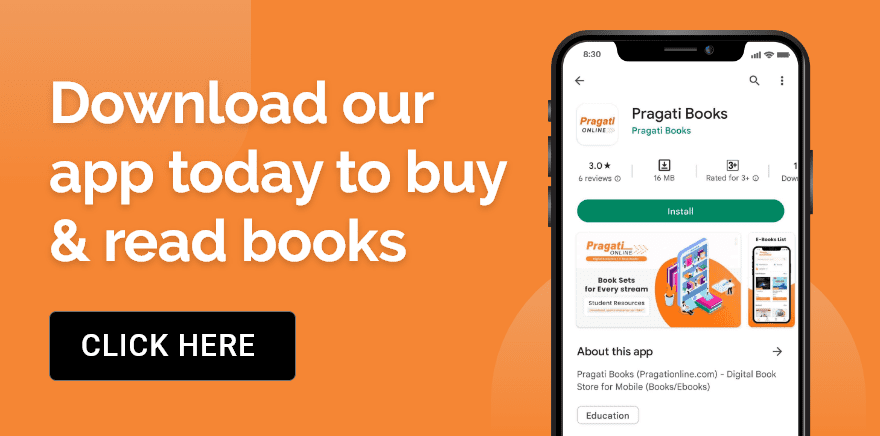

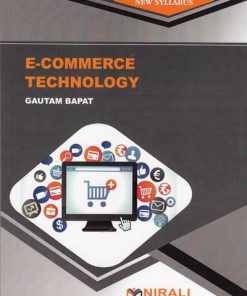


Reviews
There are no reviews yet.