Syllabus …
- Working in 2D Environment
1.1 Drawing Tool : Line Rectangle, Circle, Arc, Ellipse, Spline etc.
1.2 Editing Tool : Trim, Extend, Erase, Mirror etc.
1.3 Modify Tool : Chamfer, Fillet, Copy, Move etc.
1.4 Linear, Angular Dimensions
1.5 Dimensioning Constraint and Geometrical Constraint
1.6 Drawing Template : Prepare Drawing Template Consisting of Name Plate Boundary Lines and Projection Symbol
- Development of Solid Models
2.1 Working in 3D Environment : Creating 3D Solid Models of Simple Machine Parts
2.2 Part Tool : Extrude, Hole, Revolve, Rib, Sweep, Swept Blend, Pattern etc.
2.3 Part Editing Tool : Trim, Extend, Erase, Mirror
2.4 Part Modify Tool : Chamfer, Round, Copy, Move, Draft etc.
2.5 Intersect 2 Solid Components by Intersecting New Body Option. Boolean Operations : Union, Subtract, Intersection
- Computer Aided Assembly
3.1 Assembly Drawing : Preparation of Assembly Drawing by Using Assembly Command
3.2 Exploded View : Explode the Assembly
- Drafting of 3D Assembly
4.1 Orthographic Projections : Generate Orthographic Projections of the Assembly
4.2 Bill of Material : Prepare Part List Table
- Plotting
5.1 Printer Selection, Paper Size, Orientation
5.2 Page Set-up
- Additive Manufacturing
6.1 Additive Manufacturing : 3D Printing, Rapid Prototyping
6.2 File Format : STL (Stereo Lithography).
6.3 3D Printer Software : Part Import, Orientation, Processing and Printing.


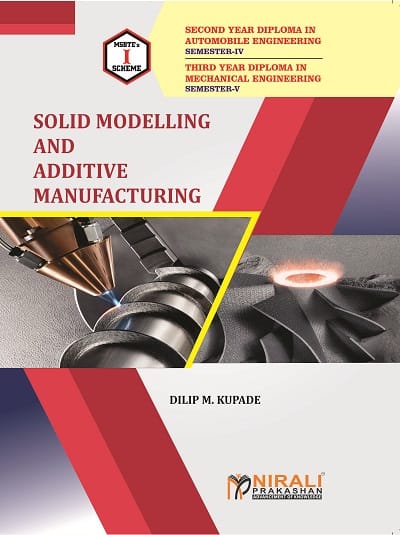
 Zoom
Zoom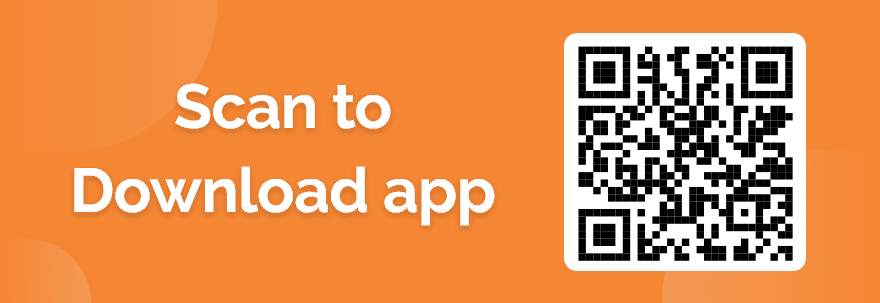
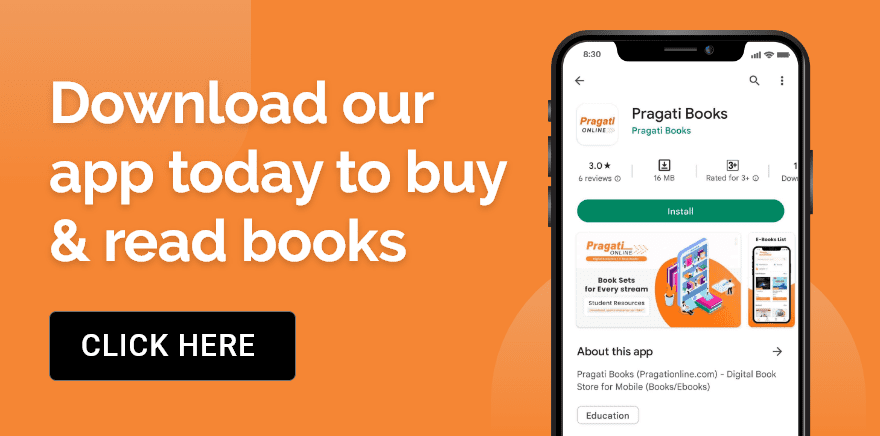
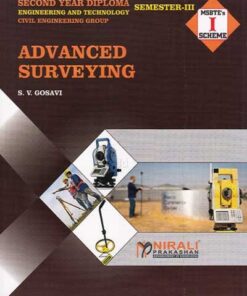
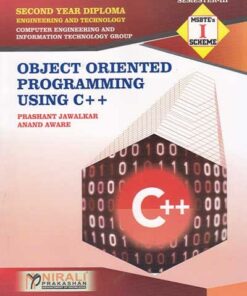
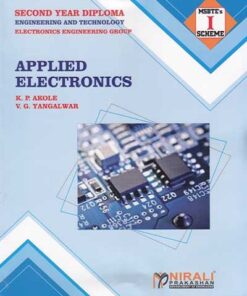
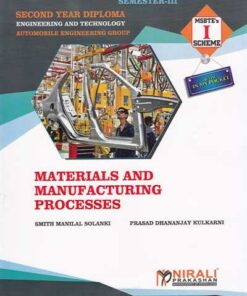
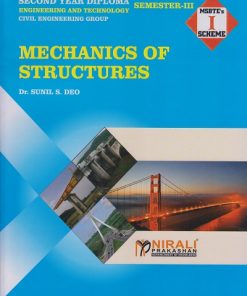
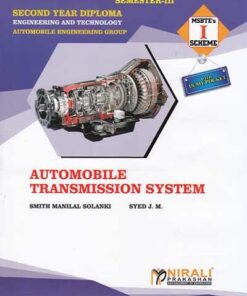
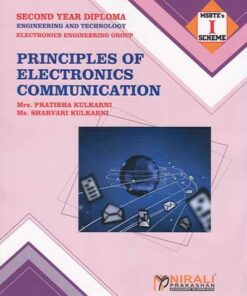
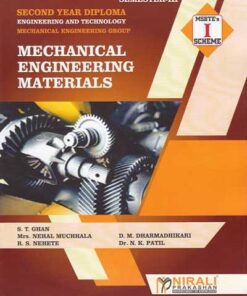


Reviews
There are no reviews yet.